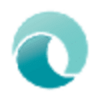Convert your documents to any of three languages included
Convert your documents to any of three languages included
Vote: (11 votes)
Program license: Trial version
Developer: Cheque-Factory.com
Version: 3.4
Works under: Windows
Vote:
Program license
(11 votes)
Trial version
Developer
Version
Cheque-Factory.com
3.4
Works under:
Windows
Pros
- Supports multiple languages for check creation
- Intuitive design wizard simplifies check and document creation
- Advanced customization options for a personalized touch
- Effortless data transfer and integration with common formats
- Multiple export options cater to a variety of storage and sharing needs
- Password protection for enhanced security
- Comprehensive tutorials and user manuals for ease of use
Cons
- May have a learning curve for those new to financial software
- Limited to Windows operating system
Comprehensive Financial Document Assistant
Cheque Factory is a robust financial software designed to simplify the creation and printing of checks while supporting multiple languages including Arabic, English, and French. Its versatility extends to generating labels, tickets, business cards, and other printable documents with barcode integration. Built to cater to a range of business needs, this software stands out for its user-friendly wizard, contributing to a seamless design process for various financial documents.
User-Friendly Design Wizard
Cheque Factory boasts a remarkably user-friendly wizard that guides users through each step of creating checks and printable documents. The wizard streamlines the process of scanning document images efficiently, allowing users to easily resize and position check elements via a convenient drag-and-drop interface. This functionality is particularly useful for users who desire swift customization and management of their financial documents without the steep learning curve often associated with financial software.
Advanced Customization Features
Customization is a core feature of Cheque Factory, as it offers the flexibility to choose custom print sizes directly within the software. Users can elevate the visual quality of their checks and documents by dragging and dropping images from Windows Explorer, importing objects from MS Word, or creating original shapes and drawings within the application. Additionally, the software enables direct signing of documents using the mouse, which is a significant advantage for users looking to expedite their workflow and maintain a level of personal touch.
Seamless Data Integration
In terms of interoperability, Cheque Factory supports various data transfer formats, such as CSV, Xbase, FoxPro, Excel, and MS Access or MySQL databases. This feature is essential for businesses that need to synchronize their financial information with other applications, ensuring effective bank account management, checkbook balance, and providing fully customizable reporting capabilities. The ease of importing and exporting data underscores the software's commitment to aiding users in streamlining their financial operations.
Extensive Exporting Options
When it comes to document sharing and archival, Cheque Factory excels by permitting users to export documents to several graphics file formats. By accommodating standard file formats, the software grants users the freedom to distribute and store their financial documents in formats that best suit their needs or the prerequisites of their recipients.
Security and Accessibility
Security concerns are adequately addressed with password protection, an essential feature for any financial software. This security measure ensures that sensitive financial information and document access are safeguarded against unauthorized use, offering peace of mind for users handling confidential data.
Helpful Support Resources
Starting with Cheque Factory is facilitated by the comprehensive help resources available to users. The software integrates detailed help sections with multiple screenshots, animated tutorials, and a downloadable user manual in PDF format. These resources are valuable for new users getting familiar with the software and for experienced users looking for advanced tips and tricks.
For those interested in trying Cheque Factory, a fully functional 14-day trial is available. The program is designed to run on Windows XP, Vista, 7, or 8 and features an auto-update function, ensuring users always have the latest version and features at their disposal.
Pros
- Supports multiple languages for check creation
- Intuitive design wizard simplifies check and document creation
- Advanced customization options for a personalized touch
- Effortless data transfer and integration with common formats
- Multiple export options cater to a variety of storage and sharing needs
- Password protection for enhanced security
- Comprehensive tutorials and user manuals for ease of use
Cons
- May have a learning curve for those new to financial software
- Limited to Windows operating system